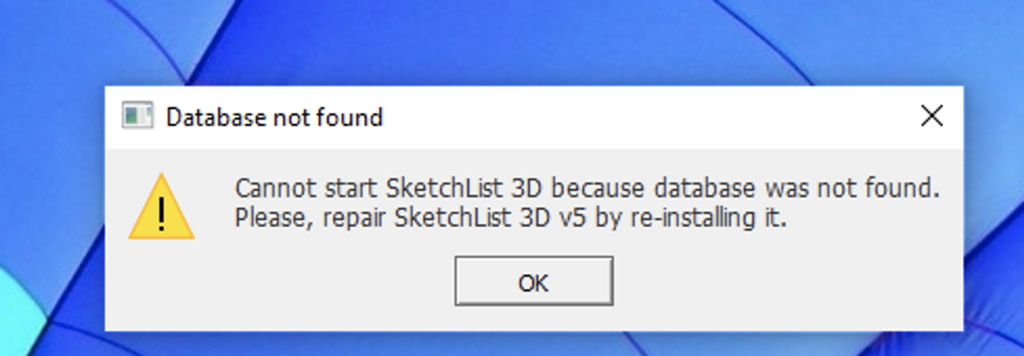
This happens sometimes when downgrading from higher versions to older ones.
Usually, this can be fixed with the next steps:
1. Locate database directory:
-
- On Windows it is here: C:/Users/USERNAME/AppData/Local/SketchList 3D v5
- On macOS it is here: /Users/USERNAME/Library/Application Support/SketchList 3D v5
2. Locate file with name “SL_V21.config” and delete it:
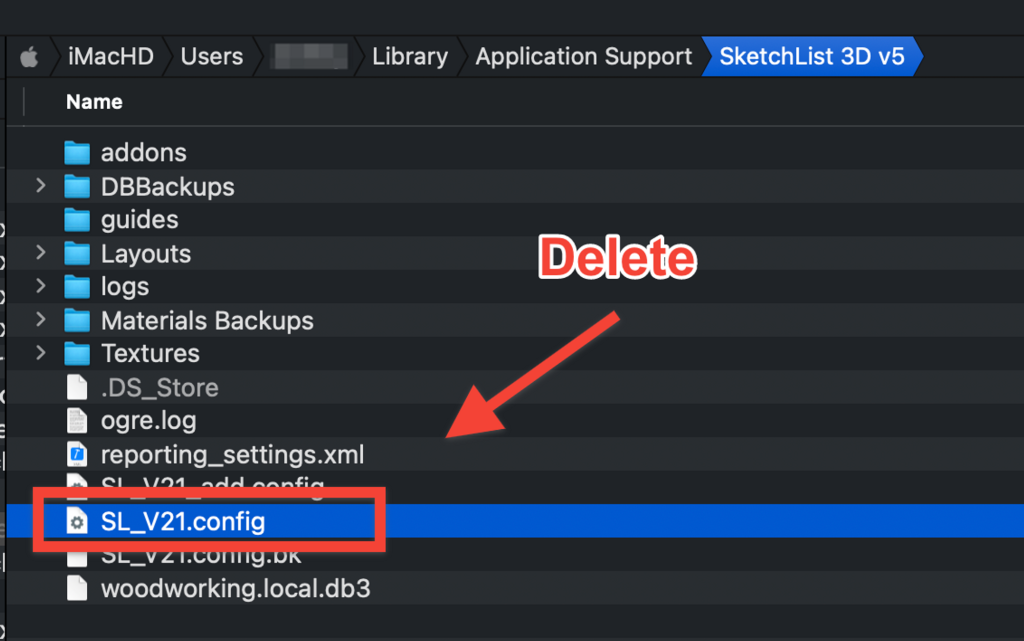
3. Restart Sketchlisst.


