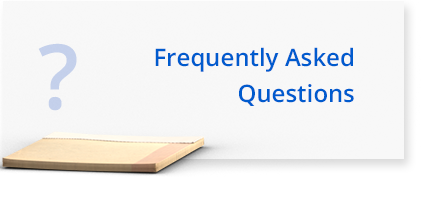Cabinet Design Software – Consider the Project
Cabinet Design Software – Creating Projects Primer 1. Projects are created in SketchList 3D. The definition of project includes the idea of planning and organization to achieve the desired outcome. ...
Case good design – common error forgetting doors
Case Good Design – make sure to leave room on the front for frames and doors. Next question from a user that might apply to more than this one person...
Furniture Drawing Software for Drawers
Furniture Drawing Software for drawers. A drawer is a difficult thing to hand draw with any accuracy. There is a fair amount of detail in a drawer. At the very...
Face frames saved as standards
Face frames video when they are saved shows how they can be reused in other places. Face frames appear in many different jobs. ...
Wood projects design software uses virtual board – video
Wood projects design – introductory video shows how to locate and size boards in your design This is the second of a series of basic introduction videos on how...
Cabinet Design Software – Quick Introduction
Last week I sent out a post with two links to instructional videos on SketchList 3D cabinet design software. One was very long and I promised to break it into...
Cabinet Design Software adds Interface
Announcing a CutList Plus direct interface from SketchList 3D Cabinet Design Software. Several months ago some new SketchList 3D users wrote in asking how they might export parts data for...
Drawer slides
Video shows how to add standard drawer slide. This is a very short posting. I have had several users ask to see how to insert drawer slides into their...
Joinery in cabinet design – how to video
Joinery used to construct your cabinet design. In SketchList 3D we use forms that guide you through the application of joinery to board edges for your cabinet design. In...