Optimized Material Layouts Save Time and Money
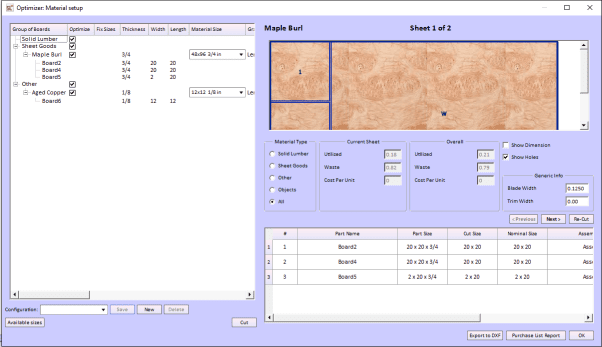
In fact if you are doing a few designs a year – it more than pays for itself. That’s what our users say.
Because the layout optimizer is so highly integrated with the design process – you must keep in mind the material sizes as you design – at least in the beginning. Some new users find this difficult to do. So based on input from phone calls, emails, and online meetings – and with the help of a customer – I now think of learning the optimizer slightly differently.
The You Tube video will show this in detail. The basic idea is optimize EARLY and OFTEN. You’ll identify problems before the project becomes too big. This makes them easier to underrstand and fix.
Watch this video and try in out in your SketchList 3D designing.


